You can see details of where and when your bus will make stops on the search results page.
Select a service and it will show the start and end points of your journey. Click the 'SHOW ALL STOPS' link to see a full timetable. You will see the time the bus is scheduled to arrive and depart next to each stop.
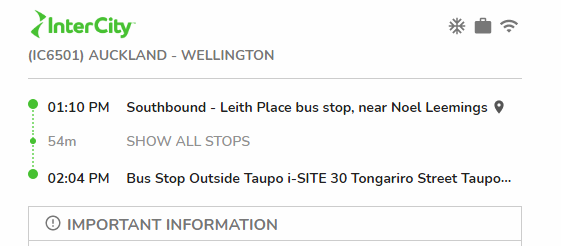
You can also check our Network Status page to see a full list of current services along with the days of operation for each.
Finally, our Bus Tracker lets you search either by service number or location to see service info for your chosen date. The full timetable is shown for each service.